Create Mac Desktop folder: You can right click a folder, then select 'Create alias' then move (drag & drop to Desktop) this alias folder to Desktop. You can rename this alias folder is you want to... 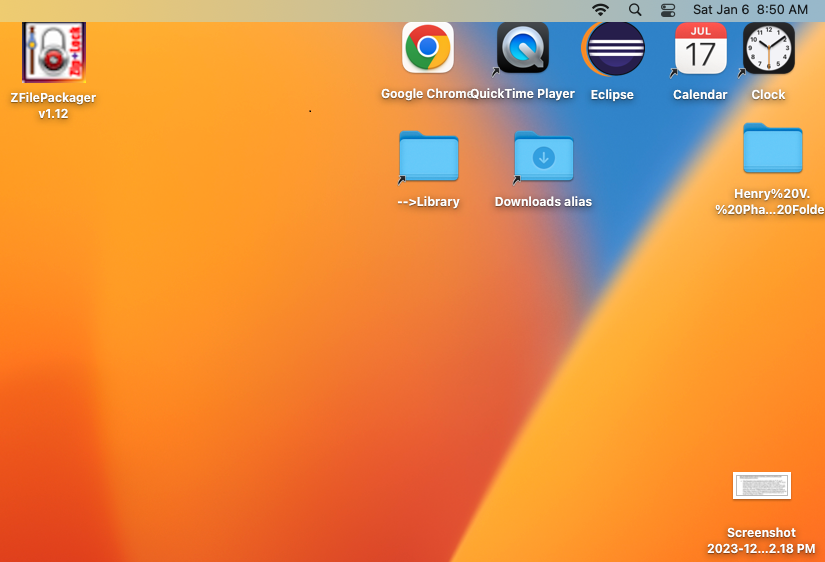
Select a folder, then right click and select 'Get Info' to open folder property... 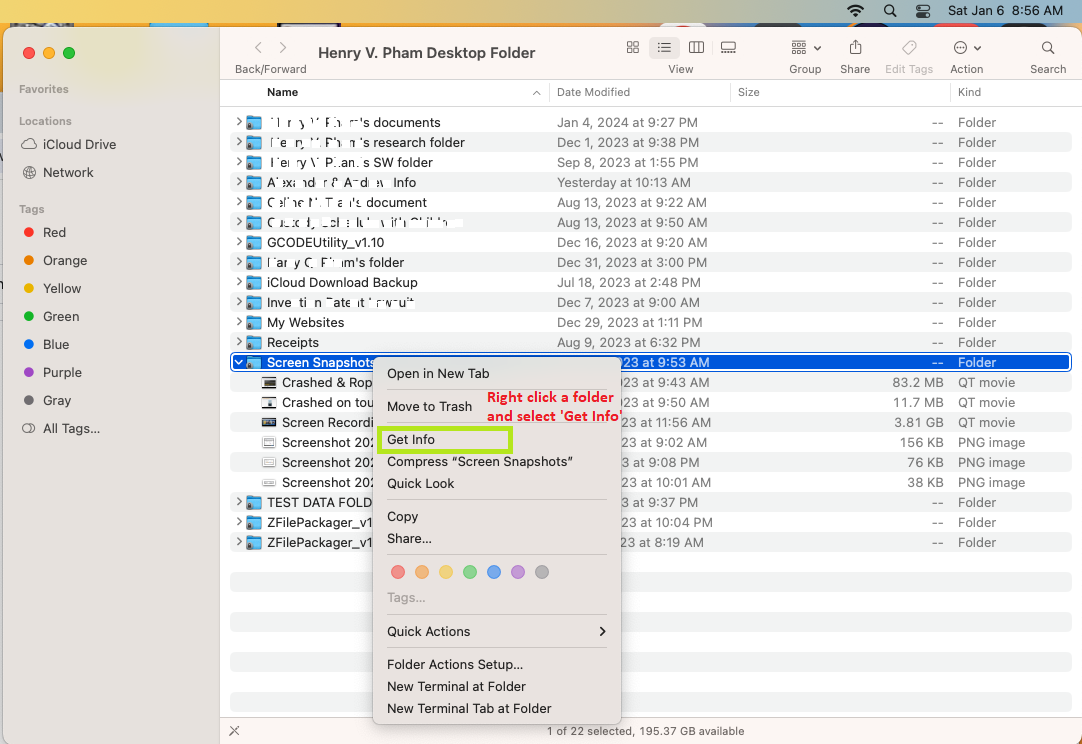
Prepare to lock a folder: for 'Screen snapshots' folder. Note that the subfolders are not automatically locked when you lock this folder... 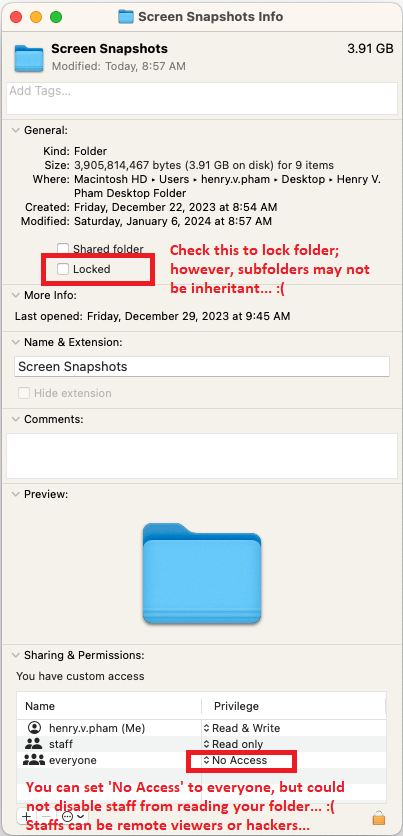
Enable folder lock: for 'Screen snapshots' folder. Note that if you want to write/copy files to this folder later, you need to unlock then lock it again to protect your data in this folder... 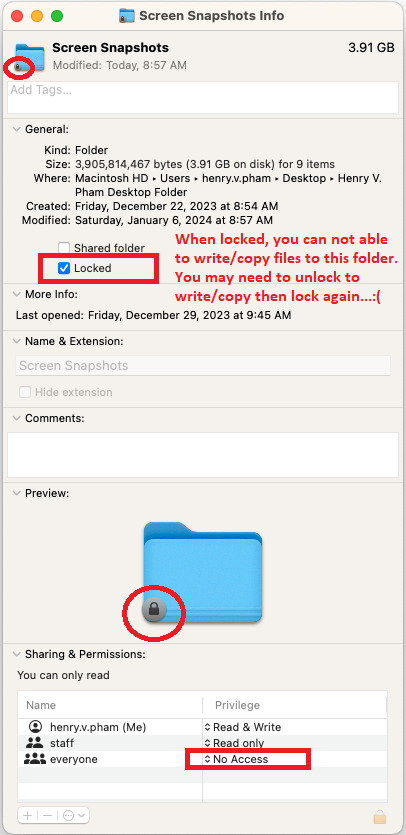
There are many hidden folders & files if you explore from 'Finder' and goto root folder to checkout...
IMPORTANT: If you want to copy files from MacOS to a USB drive, you have format your USB drive with extFAT or FAT32 (not NTFS). Then you can view from Windows with all files come with another set with duplicated filenames which start with "._[filename]" when you enable hidden files from Windows. This is another open hole for hackers...:(Secured Backup data: Check out my (4k password) zip app: ZFilePackager: Click to view about the app ZFilePackager Application